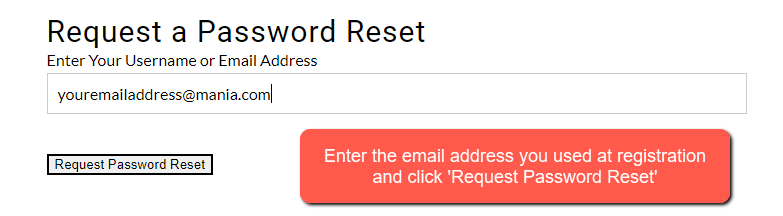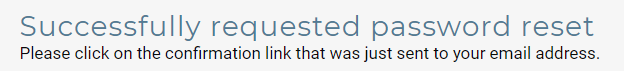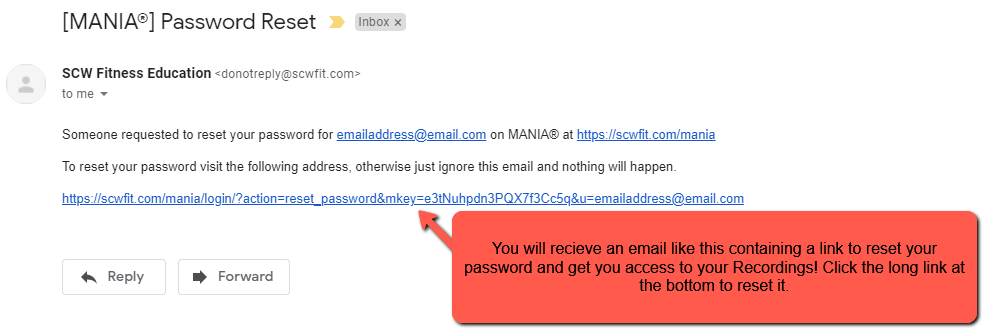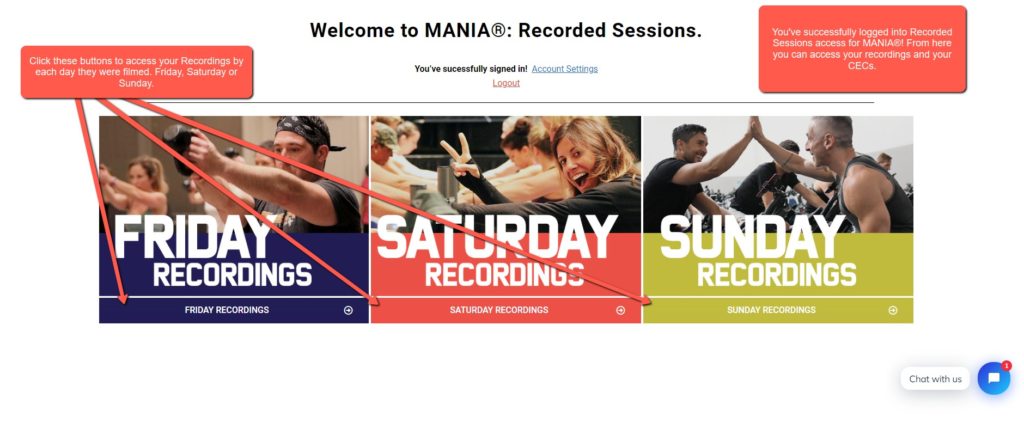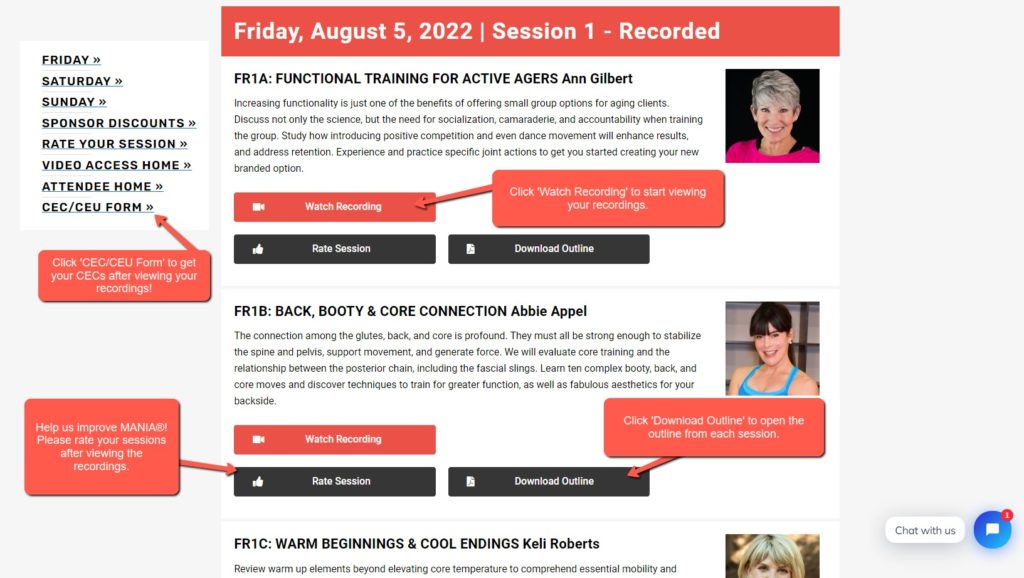MANIA® RECORDED ACCESS HELP
Purchased Recorded Access? Let’s get you viewing your recordings!
On the MANIA Site, mouse-over ‘REGISTER’, and then click ‘ACCESS RECORDINGS’ to get started.
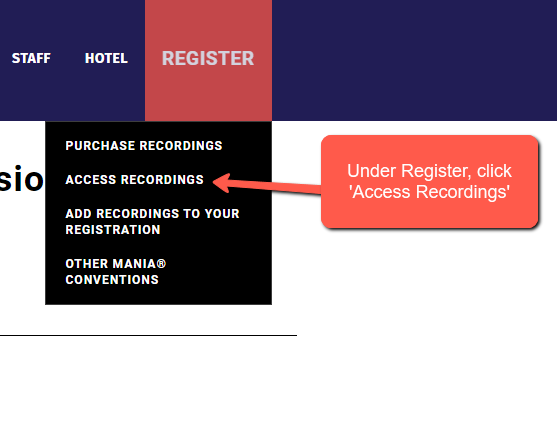
If you registered as Recorded ONLY Access, enter the email address and password you created at the time of registration to get logged in.
If you ADDED-ON Recordings to your MANIA In-Person registration OR if you do not remember your password, click ‘Forgot Password’ to set your password.
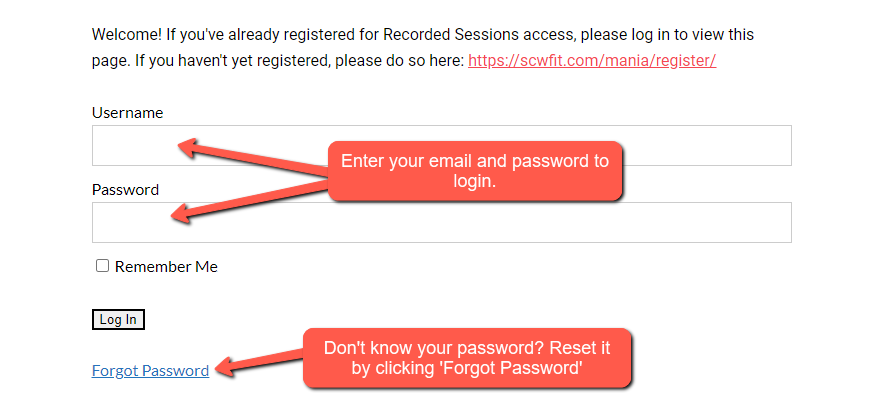
To reset your Password on the next screen, enter the email address you used when you registered.