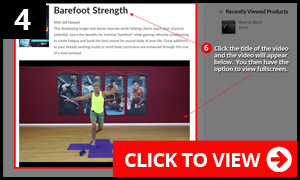You’re Only a Few Steps Away From Unlimited Streaming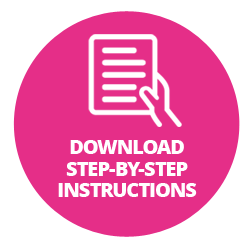
After purchasing SCW OnDemand you must be logged into your account to access this service. This applies to any and all products/services purchased in the SCW store. If you are already logged in you can start viewing the videos here.
Please follow the instructions below and always use the rule of thumb “When In Doubt…Visit My Account“.
Step-by-Step Instructions

Step 1: Log Into Your Account
To access SCW OnDemand videos you must be logged into your account. To log into your account click the “My Account” link. If you lost your password, you can always recover and reset it using the “Lost Password” link.

Step 2: View SCW OnDemand Videos
Click the option “SCW ONDEMAND” located at the top of the website. From the dropdown menu select “Access My OnDemand Videos“.

Step 3: Select Your Category
SCW OnDemand is organized by category. Simply select the category from the SCW OnDemand page or from the “SCW ONDEMAND” dropdown menu located at the top of the website.
Remember “When In Doubt…Visit My Account“
This is a rule of thumb for any store purchase. Always visit the “My Account” section to access any purchased product/service. If you can’t remember your username and/or password, no problem! Click here to recover your password.