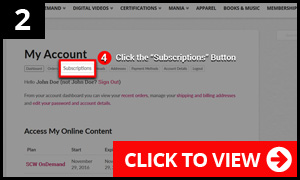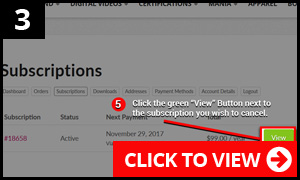We’re Sorry to See You Go.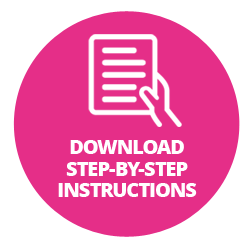
SCW OnDemand & SCW Membership subscribers, you must be logged into your account to modify/cancel your subscription status. This applies to any and all products/services purchased in the SCW store.
Please follow the instructions below and always use the rule of thumb “When In Doubt…Visit My Account“.
Step-by-Step Instructions

Step 1: Log Into Your Account
To cancel your SCW OnDemand Subscription or SCW Membership Subscription you must be logged into your account. To log into your account click the “My Account” link. If you lost your password, you can always recover and reset it using the “Lost Password” link.
Remember “When In Doubt…Visit My Account“
This is a rule of thumb for any store purchase. Always visit the “My Account” section to access any purchased product/service. If you can’t remember your username and/or password, no problem! Click here to recover your password.